I am trying to draw a semicircle using Core Graphics and Filling it with some color.I want to replace color with image by using CALayer. Can any one help how to do this Thanks!
Code goes here.
CGContextRef context = UIGraphicsGetCurrentContext();
CGContextSetLineWidth(context, 2);
CGContextSetStrokeColorWithColor(context, [UIColor blueColor].CGColor);
CGContextMoveToPoint(context, 0, 500);
CGContextAddArc(context, 60, 500, 50, 90, 180, 0);
CGContextStrokePath(context);