I have DIV 600px, and there is a table in the Div, because some email addresses are long, wraping is not working (I have used word-wrap: break-word; with no luck)
Also I have tried changing the Width, using !Important, changing Float values etc..
Here is a screenshot of my problem, as you can see there is no option to scroll to the right on the page, This is a problem as my clients screen resolution is low and they need to access all options on the right hand side, which there are no scrolling function to do so.
Please help me out, here is the screenshot (Private info has been removed :)