I need to create an application which looks similar to the iOS spring board. I need to display different profile picture arranged with rows and columns similar to the image below. Remember, I will display pictures and not applications.
 I have already created a UIScrollView which display images like a spring board.
first I need to make them clickable(so it would probably be buttons or images with interactions)
I have already created a UIScrollView which display images like a spring board.
first I need to make them clickable(so it would probably be buttons or images with interactions)
my main problem is that, I need to implement a behavior where I can hold/touch over an image/icon for some amount of time and move it to another location, swap it with the image where I dragged it.(Just like when your arranging your icons on a spring board)
I will need to implement this, any advice , I mean does apple have native classes for this? Or do I need to code everything for this. I already tried searching but I'm having a hard time.