I have an image with float:left, and I’d like it to overflow its parent, but cut off the overflow. Here’s what it looks like without any overflow rules:

Here’s what I want:
Here’s a fiddle: http://jsfiddle.net/ZA5Lm/
For some reason, it was decided that overflow:hidden without an explicit height results in the element growing.
Can I somehow achieve the effect I’m after without setting an explicit height? An explicit height doesn’t work because I want this div to size automatically based on content length and browser width.