I looked on SO, googled it, tried myself, and I just can't come up with a way to draw a UINavigationBar with a background texture.
Before you start pointing me out to overriding drawRect, setBackgroundImage:forBarMetrics: or any other similar method, let me explain:
What I want is to draw a navigation bar with my background texture (sample attached) and still keep the translucent gradient effect provided by UINavigationBar. From what I searched it looks like the only way to do this is to include that effect in the image itself, but I would rather use the UINavigationBar effect (dynamically, you see) or if there's no way around create a UIImageView, use Quartz to draw the effect and add it as a UINavigationBar subview.
What do you think? Is there any way around drawing the effect in Photoshop?
Thanks