I'm trying to add overflow to an HTML element, and of course it works in every browser but IE.
Here is my code:
<div class = "twitter">
<div class="twitter_image">
<div class="user"></div>
</div>
<div class="label">
<div class="boarder_control">
<div class= "tweet_container">
</div>
</div>
<div class ="smfooter"></div>
</div>
</div>
css:
.twitter {
padding-bottom: 2px;
background-color: green;
}
.smfooter {
padding: 2px;
height: 10px;
}
.label {
height: 15px;
}
.tweet_container {
overflow-y:auto;
}
.boarder_control{
padding:5px;
}
.tweet {
margin-top: 7px;
margin-bottom: 7px;
}
What are the best practices for using overflow with IE 8?
IE:

All other browsers on earth:
Thanks