For installing multiple packages on the command line, just pass them as a space-delimited list, e.g.:
pip install wsgiref boto
For installing from a text file, then, from pip install --help:
-r FILENAME, --requirement=FILENAME
Install all the packages listed in the given requirements file. This option can be used multiple times.
Take a look at the pip documentation regarding requirements files for their general layout and syntax - note that you can generate one based on current environment / site-packages with pip freeze if you want a quick example - e.g. (based on having installed wsgiref and boto in a clean virtualenv):
$ pip freeze
boto==2.3.0
wsgiref==0.1.2