I'm new to Java FileUpload APIs of Apache, and for a start, I found a tutorial that explains how FileUpload can be used in a Servlet. I'm using Eclipse 3.7 and created Dynamic project to try the example explained in the link. Following is my project directory structure.
While the code of UploadImage.java is same as mentioned in the example, except that I have the servlet file in servlets package and file MIME type is JPEG image instead of plain text. Now, I'm new to servlet development in Eclipse, but as per my understanding, the class file created from the servlet must be kept within WEB-INF\classes folder, and its entries in the web.xml. Also, the index.jsp code is same as mentioned in the example of given tutorial. Now, I have <form action="/servlets.UploadImage" enctype="multipart/form-data" method="post"> in my index.jsp.
When I try to run the project, index.jsp appears just fun but when I select image file and hit upload, I end up with 404 not found error. Also, how can I make Eclipse put generated class file of UploadImage.java in WEb-INF\classes when I build the project.
I've been working to run this simple example for last 4 hours and being new to servlet development in Eclipse, I'm clueless about how to work with this, so any help is appreciated.
Note: All required .jar files are included in the project libraries.
Update: After making changes as suggested by BalusC, I still can't get the problem soved. I'm providing the exact code of 3 important files of the project which I believe has something to do with the issue. Directory structure of the project is still the same as shown above.
index.jsp
<%@page contentType="text/html" pageEncoding="UTF-8"%> <!DOCTYPE html> <html> <head> <meta http-equiv="Content-Type" content="text/html; charset=ISO-8859-1"> <title>Image Upload Example</title> <style type="text/css"> #uploadimage { width: 150px; height: 150px; background: #f8f8f8; } </style> </head> <body> <div id="uploadimage"> </div> <form action="servlets.UploadImage" enctype="multipart/form-data" method="post"> <input type="file" name="file1"><br/> <input type="submit" value="Upload File"><br/> </form> </body> </html>UploadImage.java (servlet)
package servlets; import java.io.*; import java.util.*; import javax.servlet.*; import javax.servlet.annotation.*; import javax.servlet.http.*; import org.apache.commons.fileupload.*; import org.apache.commons.fileupload.disk.*; import org.apache.commons.fileupload.servlet.*; /** * Servlet implementation class UploadImage */ @WebServlet("/UploadImage") public class UploadImage extends HttpServlet { private static final long serialVersionUID = 1L; private static final String temppath = System.getenv("temp"); private File tempdir; private static final String storepath = "/Uploads"; private File storedir; public void init(ServletConfig config) throws ServletException { super.init(config); tempdir = new File(temppath); if (!tempdir.isDirectory()) { throw new ServletException(temppath + " is not a directory."); } String realpath = getServletContext().getRealPath(storepath); storedir = new File(realpath); if (!storedir.isDirectory()) { throw new ServletException(storepath + " is not a directory."); } } protected void doPost(HttpServletRequest request, HttpServletResponse response) throws ServletException, IOException { PrintWriter out = response.getWriter(); response.setContentType("image/jpeg"); out.println("<h2 align='center'>Impage Upload Example</h2>"); DiskFileItemFactory fif = new DiskFileItemFactory(); fif.setSizeThreshold(5 * 1024 * 1024); fif.setRepository(tempdir); ServletFileUpload uh = new ServletFileUpload(fif); try { List items = uh.parseRequest(request); Iterator itr = items.iterator(); while (itr.hasNext()) { FileItem item = (FileItem) itr.next(); if (item.isFormField()) { out.println("File Name = " + item.getFieldName() + ", Value = " + item.getString()); } else { out.println("Field Name = " + item.getFieldName() + ", File Name = " + item.getName() + ", Content type = " + item.getContentType() + ", File Size = " + item.getSize()); File file = new File(storedir, item.getName()); item.write(file); } out.close(); } } catch (FileUploadException fex) { out.println("Error encountered while parsing the request<br/>" + fex); } catch (Exception ex) { out.println("Error encountered while parsing the request<br/>" + ex); } } }web.xml
<?xml version="1.0" encoding="UTF-8"?> <web-app xmlns:xsi="http://www.w3.org/2001/XMLSchema-instance" xmlns="http://java.sun.com/xml/ns/javaee" xmlns:web="http://java.sun.com/xml/ns/javaee/web- app_2_5.xsd" xsi:schemaLocation="http://java.sun.com/xml/ns/javaee http://java.sun.com/xml/ns/javaee/web-app_3_0.xsd" id="WebApp_ID" version="3.0"> <display-name>Apache FileUpload</display-name> <welcome-file-list> <welcome-file>index.html</welcome-file> <welcome-file>index.htm</welcome-file> <welcome-file>index.jsp</welcome-file> <welcome-file>default.html</welcome-file> <welcome-file>default.htm</welcome-file> <welcome-file>default.jsp</welcome-file> </welcome-file-list> <servlet> <servlet-name>UploadImage</servlet-name> <servlet-class>servlets.UploadImage</servlet-class> </servlet> <servlet-mapping> <servlet-name>UploadImage</servlet-name> <url-pattern>/servlets.UploadImage</url-pattern> </servlet-mapping> </web-app>
Sorry for such a long question. :-P