I have a problem regarding Android App.
I have created an application that download video from server.
After that it play it on videoview.
But the problem is it can't play video on full screen, infact videoview is on set to fill parent.
Please help me regarding that it is very vital for me.

My layout file...