I have a button on my form that has flat style applied and uses a background image, I have removed all borders from the button, but when I tab onto the button from another control a black border appears around the button.
This can be seen in the image below. On the left is the button with black border on the right is a different button but shows how the cancel button should look.