In the contacts app on the iPhone if you enter a search term, then tap the "Search" button, the keyboard is hidden, BUT the cancel button is still enabled. In my app the cancel button gets disabled when I call resignFirstResponder.
Anyone know how to hide the keyboard while maintaining the cancel button in an enabled state?
I use the following code:
- (void)searchBarSearchButtonClicked:(UISearchBar *)searchBar
{
[searchBar resignFirstResponder];
}
The keyboard slides out of view, but the "Cancel" button to the right of the search text field is disabled, so that I cannot cancel the search. The contacts app maintains the cancel button in an enabled state.
I think maybe one solution is to dive into the searchBar object and call resignFirstResponder on the actual text field, rather than the search bar itself.
Any input appreciated.