i wanted to know what's the best approach to develop such an "epg matrix" as the ONAIR iPad app is showing? I think it will be a tableview with scrollable cells or something like that?
Has anyone an idea how to get started or can provide some examples/tutorials/sample code on this?
Would be very helpful.
Thanks.