I've got a new UI I'm working on implementing in Java and I'm having trouble implementing a JPopupMenu containing a JMenu (as well as several JMenuItems), which itself contains several JMenuItems. The JPopupMenu appears where I click the RMB, and it looks good, but the "Connect" JMenu doesn't seem to have any children when I mouse-over, despite my best efforts to .add() them.
Having looked at several examples online, I haven't seen any that specifically implement a listener for mouseEntered() to roll out the sub-items. I'm of a mind that I'm messing something up in my menu initialization method.
I've attached the pertinent code for your perusal.
//Elsewhere...
private JPopupMenu _clickMenu;
//End Elsehwere...
private void initializeMenu()
{
_clickMenu = new JPopupMenu();
_clickMenu.setVisible(false);
_clickMenu.add(generateConnectionMenu());
JMenuItem menuItem;
menuItem = new JMenuItem("Configure");
addMenuItemListeners(menuItem);
_clickMenu.add(menuItem);
menuItem = new JMenuItem("Status");
addMenuItemListeners(menuItem);
_clickMenu.add(menuItem);
}
private JMenu generateConnectionMenu()
{
JMenu menu = new JMenu("Connect");
List<Port> portList = _database.getAllPortsInCard(_cardId);
for(int i = 0; i < portList.size(); i++)
{
menu.add(new JMenuItem(portList.get(i).getName()));
}
return menu;
}
The code is certainly not the prettiest, but go easy on me as it's been altered too many times today as time permitted while I tried to figure out why this wasn't working. I'm thinking it may be a question of scope, but I've tried a few different code configurations to no avail. Feel free to ask any followup questions or smack me for an obvious oversight (it's happened before...). Thanks all!
Edit:
Chalk this one up to a lack of experience with Java and Swing... I was manually positioning and making the JPopupMenu visible instead of using the JComponent.setComponentPopupMenu(menu) method. After doing this for the card module in the above image (itself a JButton), the submenu displays correctly. A different, functional version of the initialization code is included below.
private void initializeMenu()
{
_cardMenu = new JPopupMenu();
JMenu menu = new JMenu("Connect");
JMenuItem menuItem;
menuItem = new JMenuItem("1");
menu.add(menuItem);
menuItem = new JMenuItem("2");
menu.add(menuItem);
_cardMenu.add(menu);
_cardMenu.add(new JMenuItem("Configure"));
_cardMenu.add(new JMenuItem("Status"));
_mainButton.setComponentPopupMenu(_cardMenu); //Important, apparently!
}
So, lesson learned. Thanks for the help guys!