How do I hide the topmost divider of ListView? I was able to hide the bottommost divider of the ListView by using listView.setFooterDividersEnabled(false). However, using listView.setHeaderDividersEnabled(false) won't hide the topmost divider. Please note that I did not add any view for my header and footer.
Below is a sample ListView I took from Samsung Galaxy S2: (I am referring to the divider on top of Wi-Fi sleep policy.)