How can I download android sdk package behind a server proxy?
Asked
Active
Viewed 3.7k times
19
-
removed salutation: ", thanks in advance.", don't do it next time – hello_there_andy May 17 '15 at 13:53
-
If you set a system wide proxy, you don't need to do anything. – S.M.Mousavi Feb 25 '16 at 12:58
5 Answers
23

you can see the proxy setting from IE if you are using windows for linux it is different
royhowie
- 11,075
- 14
- 50
- 67
Fred Ondieki
- 2,314
- 25
- 23
-
-
4
-
The proxy settings are already set elsewhere,that includes the username and the password.You have to manually configure the proxy settings for your organization.The sdk manager will ask for the username and password and you have to enter them. – Fred Ondieki Jan 13 '16 at 13:25
-
After exit, I need to re-configure it. This configuration not saved in my MacOS machine. – S.M.Mousavi Feb 25 '16 at 12:56
-
23
On Linux or OSX create or edit the ~/.android/androidtool.cfg file. Add the following settings with your proxy server details:
http.proxyHost=127.0.0.1
http.proxyPort=8080
After you've added the settings start <sdk root>/tools/android sdk
The SDK manager will ask for your proxy userId / password.
userM1433372
- 5,345
- 35
- 38
-
Same method can be applied to Windows machines. Look for the files in %USERPROFILE%\.android\androidtool.cfg – Jakub Czaplicki Oct 14 '14 at 07:42
-
1Excellent! Works! Also for set `force http...` you need to set this: `sdkman.force.http=true`. – S.M.Mousavi Feb 25 '16 at 12:54
5
The SDK downloader does have proxy settings. You can go to Tools > Options to find the settings with ubuntu.
Bhargav Rao
- 50,140
- 28
- 121
- 140
Yusufk
- 1,055
- 2
- 10
- 15
1
If you start the SDK manager manually, rather than from Eclipse, there is a Settings menu which contains proxy options. See https://stackoverflow.com/a/2204065/385478
Community
- 1
- 1
Graham Borland
- 60,055
- 21
- 138
- 179
-
-
That's what i have by doing that [link](https://lh4.googleusercontent.com/-f2qJ6xk4qMw/T3r3EZUtHSI/AAAAAAAAADk/iDQirN_t5KU/s1529/Capture.png) – Vervatovskis Apr 03 '12 at 13:12