You can use Karabiner to map App to Command+Option:

You can then use Keyboard Maestro to map Command+Option+Letter, where Letter is a key that denotes an application, to focus the application:

For example, you can then do App+C to focus Chrome, App+T to focus Terminal, App+S to focus Slack etc. (if an app isn't already open, Keyboard Maestro opens it first).
If you're using a generic keyboard, then you have a dedicated App key:
If you're using an Apple keyboard, you have to hold Command and Option, but they are next to each other, and appear on both sides of the spacebar:

Keep in mind that OS X already uses Command+Option+Esc to open the Force Quit Applications dialogue, so you could now use App+Esc for that. Likewise, OS X uses Command+Option+W to close all of the windows in the focus application (tabs in Chrome).
Notes:
- Karabiner is an open source kernel extension for modifying the way keyboard input is handled by OS X.
- Keyboard Maestro is a proprietary application for creating keyboard shortcuts in OS X. It has a free 30 day trial, and costs $36.