gedit is a general purpose and powerful text editor for the GNOME desktop environment, Mac OS X, and Microsoft Windows.
gedit is an UTF-8 compatible editing tool that emphasizes flexibility and ease of use. gedit is open-source software and is licensed under the terms of the GNU General Public License.
Features
- Full support for UTF-8 (internationalized text).
- Syntax highlighting for most popular languages (C/C++, Java, HTML, Python, Perl, and others).
- Flexible plug-in system.
- Tabs and multi-window editing capability.
- Line numbering, bracket matching, text wrapping, current line highlighting, automatic indentation and automatic file backup.
- Multi-language spell checking.
Available Plug-ins
gedit comes with a few prepackaged plug-ins. Additional plug-ins are distributed online and can be found on GNOME's gedit page. GMate, a package that enables Textmate-like features is also available through the Github repository for GMate.