Lab Management is a set of features that is included with Team Foundation Server and Visual Studio ALM family products to manage physical & virtual environments (of multiple machines) to be used with development & testing. The feature set is exposed through Microsoft Test Manager.
Lab Management is a set of features that is included with Team Foundation Server and Visual Studio ALM family products to manage physical & virtual environments (of multiple machines) to be used with development & testing. The feature set is exposed through Microsoft Test Manager.
For more information about Lab Management, visit the Visual Studio informational site for these scenarios:
- http://www.microsoft.com/visualstudio/en-us/scenarios/virtual-lab-management
- http://msdn.microsoft.com/en-us/library/dd997438.aspx
Lab Management enables you to provision environments quickly and then use them for development or testing purposes. There is an automated build workflow that allows you to fully automate the end-to-end process of building, deploying, and then running tests. You can run either manual or automated tests against the environment and collect very useful information from each of the machines in the environment. For example, if you find a bug, you can file a bug with the following information from the data collectors that are running:
- Screenshots
- Steps to Reproduce (already pre-filled)
- Actions Recording
- Video Recording
- IntelliTrace Log
- System Information
- Environment Snapshot (for the developer to use to connect where the bug occurred)
- Test Impact Analysis Data
- Build that was used in the environment where the bug was found
- Custom Data Collectors