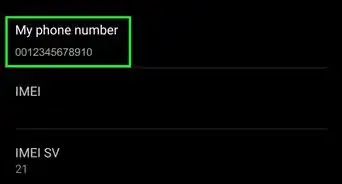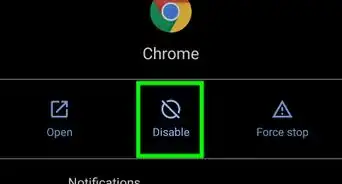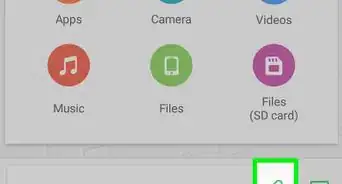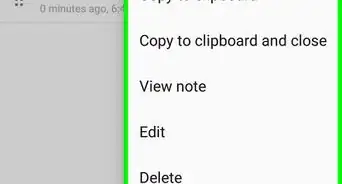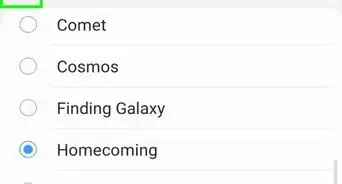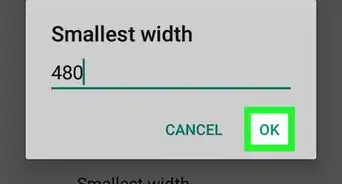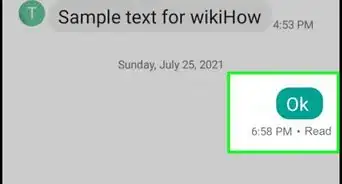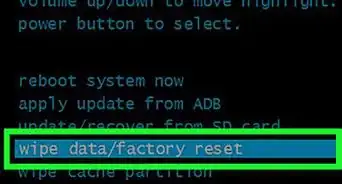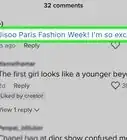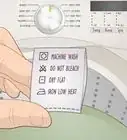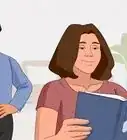This article was co-authored by wikiHow staff writer, Nicole Levine, MFA. Nicole Levine is a Technology Writer and Editor for wikiHow. She has more than 20 years of experience creating technical documentation and leading support teams at major web hosting and software companies. Nicole also holds an MFA in Creative Writing from Portland State University and teaches composition, fiction-writing, and zine-making at various institutions.
The wikiHow Tech Team also followed the article's instructions and verified that they work.
This article has been viewed 731,915 times.
Learn more...
This wikiHow teaches you how to find out what version of the Android operating system is running on your phone or tablet. The names of the menu options may be a little different depending on your Android, but the steps are pretty simple once you know what you're looking for.
Things You Should Know
- You'll need to know your Android version for a lot of different reasons, like troubleshooting or finding features.
- To see what version of Android you're using, go to "Settings > About phone/device > Software Information/Android Version.
- Android usually nicknames their software versions as a sweet treat, like Jelly Bean or Pie, but Android 10 and 11 are just Android 10 and 11.
Steps
-
1
-
2Tap About phone or About device. You may have to scroll down to see one of these two options.
- If you don't see either option, tap System first.
Advertisement -
3Tap Software Information or Android Version. Because all Androids are different, the option name you see will vary. [1]
- On some Androids, you won't have to tap Software Information or Android Version—instead, you'll just see the version on the About screen.
-
4Look for the "Android version" section of the page. You will see the version number, such as "Android 11," beneath or beside "Android version."
-
5Learn the name of your Android version (optional). Many Android versions have names other than the number you see next to "Android version." Knowing this name can help you when contacting support, downloading apps, or learning about your phone or tablet's update schedule.
- Android 11 and Android 10 are just called "Android 11" and "Android 10."
- Android 9.x is called Android Pie.
- Android 8.x is called Android Oreo.
- Android 7.x is called Android Nougat.
- Android 6.0 is called Android Marshmallow.
- Android 5.0 is called Android Lollipop.
- Android 4.4 and 4.44 is called Android Kit Kat.
- Android 4.1 through 4.3.1 is called Android Jelly Bean.
- Android 4.0 through 4.04 is called Android Ice Cream Sandwich.
Community Q&A
-
QuestionHow do I put music on my Android?
 Community AnswerConnect your Android device to your computer using a USB cable, then enable file transfer by unlocking the Android device and opening the device on your "My Computer" panel. Then, just copy and paste the files you want over.
Community AnswerConnect your Android device to your computer using a USB cable, then enable file transfer by unlocking the Android device and opening the device on your "My Computer" panel. Then, just copy and paste the files you want over. -
QuestionI have a Samsung Android version 6.0.1. Would it be compatible with the Gear VR?
 Community AnswerYes, the Gear VR is compatible on Samsung flagship smartphones as far back as the Galaxy S6/S6 Edge.
Community AnswerYes, the Gear VR is compatible on Samsung flagship smartphones as far back as the Galaxy S6/S6 Edge. -
QuestionWhat do I do if I bought an s7 Samsung and the version says 6.0?
 Community AnswerThat's normal, Samsung hasn't released 7.0 yet. There should be an update soon.
Community AnswerThat's normal, Samsung hasn't released 7.0 yet. There should be an update soon.
References
About This Article
1. Open Settings.
2. Tap About phone.
3. Tap Software Information or Android version.