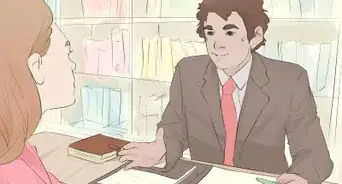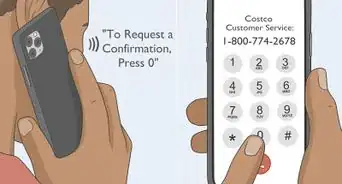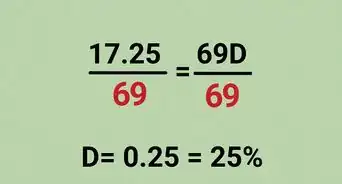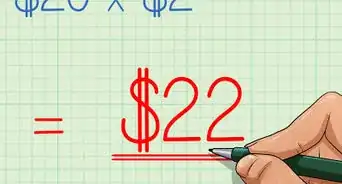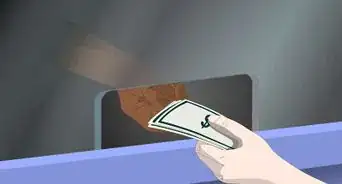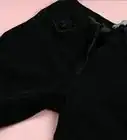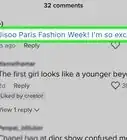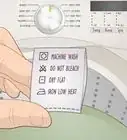This article was co-authored by wikiHow Staff. Our trained team of editors and researchers validate articles for accuracy and comprehensiveness. wikiHow's Content Management Team carefully monitors the work from our editorial staff to ensure that each article is backed by trusted research and meets our high quality standards.
This article has been viewed 94,142 times.
Learn more...
Instacart is a company offering same-day grocery delivery services. Select groceries from many different retailers, and they will be delivered by a personal shopper. If you need assistance with your Instacart account or order, contact Instacart by phone or email. You can connect with someone instantly by calling, or send an email if you have a general question or concern. In addition, use the Instacart help center to get direct instruction regarding many help topics.
Steps
Calling Instacart
-
1Call Instacart to speak one-on-one with a Community Support member. If you have an immediate concern or question, the fastest way to get in touch with Instacart is to call them directly. This way, you’ll connect with a Community Support member who can answer your specific questions immediately.
- This is a good idea if you need help cancelling an order you just placed or want clarification of your bill.
-
2Dial 1-888-246-7822 if you live in the United States. At this time, Instacart is only available for United States customers. They plan on extending their services through Canada, however. To contact Instacart via phone, dial their help hotline using a home or mobile device.Advertisement
-
3Discuss your questions or concerns over the phone. When you connect with a Community Support member, ask them your question directly or explain the situation you’re dealing with. This way, the associate can best assist you with your needs.
- For example, you can say something like, “Hi Instacart. I have a coupon code but it’s not applying to my cart. Can you help?”
Emailing Instacart
-
1Email help@instacart.com to reach a Community Support member. In addition to calling Instacart, you can easily send them an email. The Instacart Community Support members do their best to answer emails promptly. However, it may take 3-5 business days before you receive a response.
- If you have questions regarding your account, previous orders, or account settings, send your email to the general help account.
- You can write things like, “Hello Instacart. I would like to know who delivered my order on June 1st. The personal shopper did a great job and I want to thank them again!”
-
2Contact marketing@instacart.com for advertising and media concerns. If you have any media-related questions, email the marketing account. This way, your specific questions can get directed to the proper person.
- For example, if you are interested in featuring Instacart in the news, send an email to this account.
- You can also download the press kit to get more information.
-
3Email press@instacart.com regarding PR & press inquiries. If you would like to submit a press inquiry, send an email to this account. This way, you can get connected with a PR representative with Instacart.
- Do this if you want to submit a press release, for example.
-
4Send a message to partners@instacart.com for partnership questions. If you are with a retailer or manufacturer and want to partner with Instacart, this is the correct email to send your questions or concerns to. Do this if you are interested in partnering with Instacart regarding your business.
- Write something like, “Dear Instacart. I work for a grocery store in town, and I would love to promote your services throughout our store.”
Using the Help Center
-
1Visit https://www.instacart.com/help for answers to common questions. In addition to phone and email correspondence, you can get helpful information from Instacart’s Help Center. Locate the appropriate help topic regarding your concerns or questions.[1]
- Options include how Instacart works, ordering, delivery, pricing, payments, and account settings.
- For example, go to the Help Center and click on “How Instacart Works” if you want straightforward instructions about how to get started with Instacart.
-
2Choose a specific help topic from the list of links. Once you select your topic from the list, choose a particular inquiry from the options on the left-hand side. This way, you can get detailed instructions or frequently asked questions regarding your concerns.[2]
- You can also select information about the Instacart sweepstakes rules and more topics.
- For example, if you have questions regarding your delivery, select “Pricing” and “Delivery.”
-
3Read the help instructions via the mobile app or a computer. You can access the Help Center either through a web browser or your Instacart app. After you make your help topic selections, read the detailed instructions. If you still have questions after reading over the Help Center information, call or email Instacart.[3]
- For example, if you are curious about how delivery pricing breaks down, the Help Center explains that all orders must have a $10 minimum and that your delivery fee is calculated based on the size of your order and the delivery time you selected.