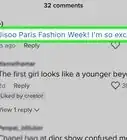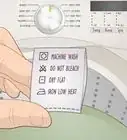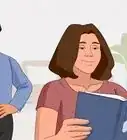This article was co-authored by wikiHow staff writer, Hannah Madden. Hannah Madden is a writer, editor, and artist currently living in Portland, Oregon. In 2018, she graduated from Portland State University with a B.S. in Environmental Studies. Hannah enjoys writing articles about conservation, sustainability, and eco-friendly products. When she isn’t writing, you can find Hannah working on hand embroidery projects and listening to music.
This article has been viewed 8,413 times.
Learn more...
Viagogo is a third party ticket-selling website where customers can buy or sell tickets to events like concerts, sports games, and theatre shows. If you have questions about a purchase or a sale you made, you might be wondering how to get in touch with a customer service representative at Viagogo. No matter what your question is, you can contact Viagogo through their website, on social media, or through email and get your questions answered quickly.
Steps
Using Their Website
-
1Sign in with your email address that you used to create the account. In order for Viagogo to have your information, you will need to log in to their website using the email address and password that you used to make a purchase or a sale. There is a “Log In” button on the top right hand corner of the Viagogo website.[1]
- You can access Viagogo’s website by clicking this link: https://www.viagogo.com/
-
2Click on “My Orders” or “My Sales.” Depending on what you have a question about, you can click on either “My Orders” or “My Sales.” This is where all of the information about tickets and transactions you have made can be found.[2]
- You can also access your order numbers or sale numbers through these buttons if you need to.
Advertisement -
3Choose the order you have a question about and click “Customer Support.” Once you find the order or sale you have a question about, click the option next to it that says “Customer Support.” Each separate order or sale will have a “Customer Support” option next to it. Choose only the one that you have a question about.[3]
- If you have questions about multiple sales or orders, you can submit a question for each separate one.
-
4Pick a question you would like to ask. Viagogo has a list of questions that are commonly asked about orders. If your question falls into one of these categories, you can click on it and read through the information given to see if it answers your question.[4]
-
5Select “No—Contact Us” after “Did you find this answer helpful?” If you still need to contact Viagogo after reading through their suggested responses, you can click the “No—Contact Us” option. This will take you to a box where you can type your question. Be as specific as possible so that their advisors can help you to the best of their abilities.[5]
- You don’t need to include your order number or any account information in your message, since you are already logged in.
-
6Wait 24 hours for a response. Viagogo will respond to your question within 24 hours. They already have your account information and your order or sales number since you submitted your request through your Viagogo account. Check the email address that you used to sign up with Viagogo regularly so you can see their reply.[6]
- Make sure the email isn’t sent to your spam folder.
Talking to Them Directly
-
1Message them on Twitter. Viagogo keeps an active Twitter presence and usually replies quickly to questions or comments. You can either mention them in a tweet or message them privately. You can get to their Twitter page by clicking this link: https://twitter.com/viagogo
- Make sure to include your order number when you ask a question so that they can help you specifically.
- Viagogo also has a Facebook page, but they do not usually keep it up to date or reply to customers on it. You can find their Facebook page here: https://www.facebook.com/viagogo/
-
2Email their customer support line. You can email their customer support line directly if you do not want to go through their website. Make sure to include your order number and any relevant information so that your question can get answered as soon as possible. They will email you back within 24 hours.[7]
- Their customer support email address is: customerservice@orders.viagogo.com.
- You can also include your phone number in this email if you’d like them to call you.
-
3Call their support line at 00 61 283 180 255. Viagogo has a customer support line that you can call, but they will only talk to you if your show that you bought tickets for is within 72 hours or if your sale is within 5 days of its shipping deadline. If your situation isn’t time sensitive, they will direct you to their website.[8]
- The phone will prompt you to type your order number in before you can talk to anyone, so make sure to have that somewhere you can see it.
- If you are calling internationally, you will have to enter your country code before the phone number when dialing.
References
- ↑ https://www.viagogo.com/au/Help/Buyer/246
- ↑ http://www.number-helpline.co.uk/viagogo/
- ↑ https://www.viagogo.com/au/Help/Buyer/246
- ↑ http://www.number-helpline.co.uk/viagogo/
- ↑ https://www.viagogo.co.uk/secure/login?ReturnUrl=%2fsecure%2fmyaccount%2fCustomerSupport
- ↑ https://www.viagogo.com/au/Help/Buyer/246
- ↑ https://www.viagogo.com/au/Help/Buyer/246
- ↑ https://www.viagogo.com/au/Help/Buyer/246

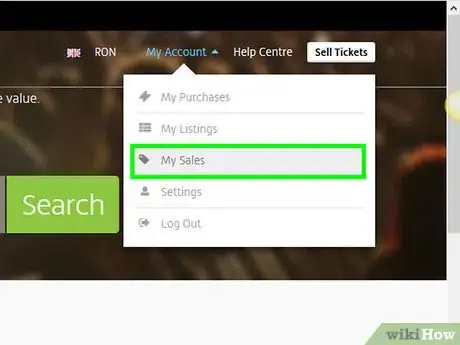

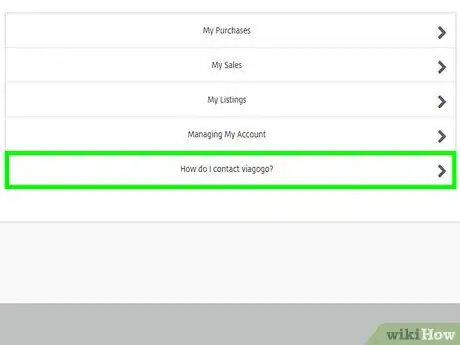

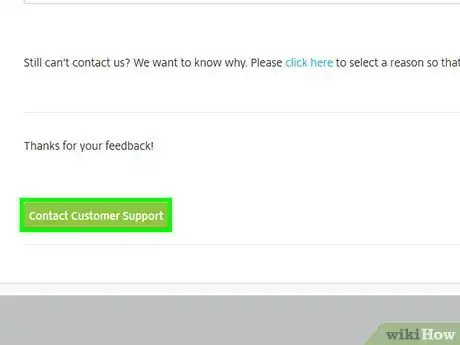

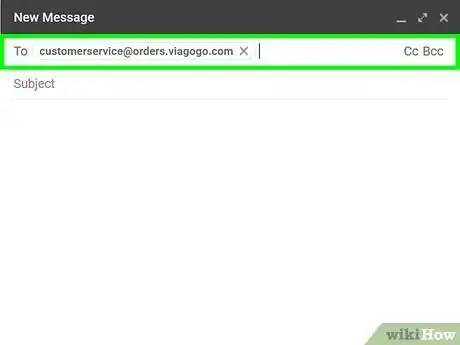
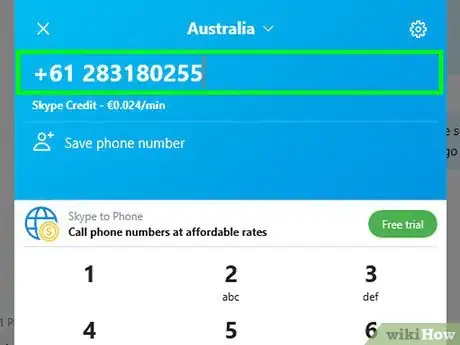




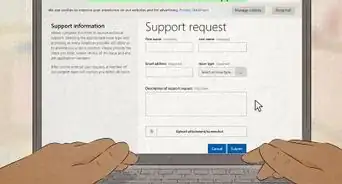




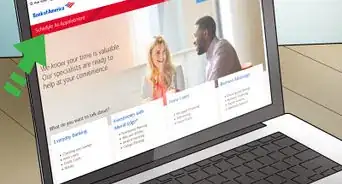



-Step-3-Version-2.webp)