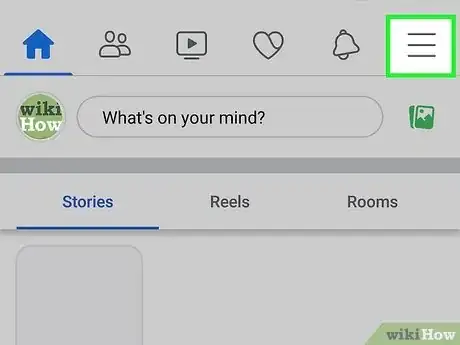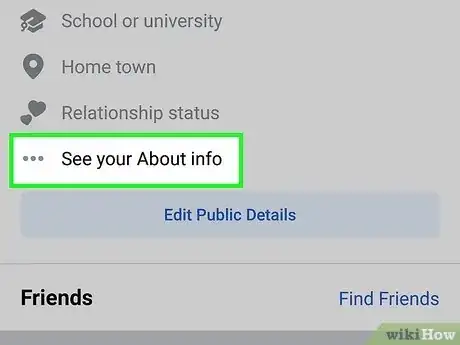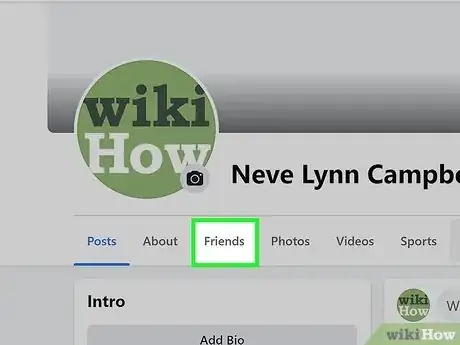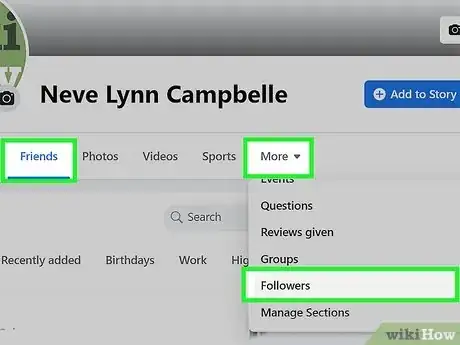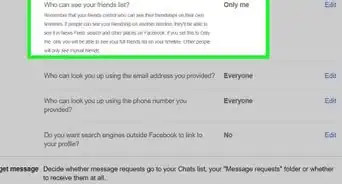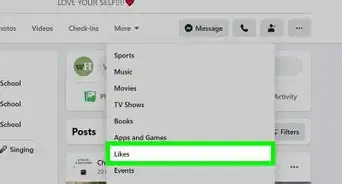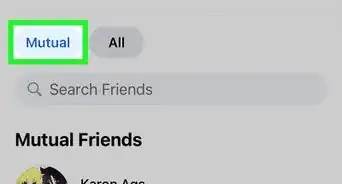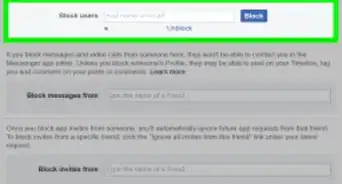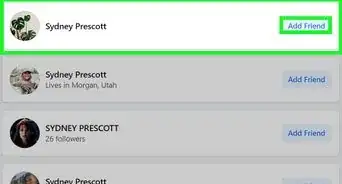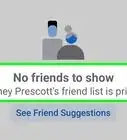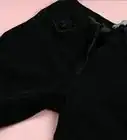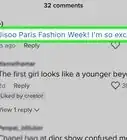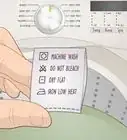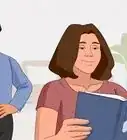A quick guide to finding out who follows you on Facebook
X
This article was co-authored by wikiHow Staff. Our trained team of editors and researchers validate articles for accuracy and comprehensiveness. wikiHow's Content Management Team carefully monitors the work from our editorial staff to ensure that each article is backed by trusted research and meets our high quality standards.
The wikiHow Tech Team also followed the article's instructions and verified that they work.
This article has been viewed 196,693 times.
Learn more...
This wikiHow teaches you how to see a complete list of all people following you on Facebook using the mobile app or an internet browser.
Steps
Method 1
Method 1 of 2:
Using the Mobile App
-
1Open the Facebook app on your iPhone or Android. The Facebook icon looks like a blue box with a white "f" in it.
- If you aren't automatically signed into Facebook, enter your email or phone and your password to log in.
-
2Tap the three horizontal lines icon. This is your Menu button.
- On an iPhone, it's located in the lower-right corner of your screen.
- On Android, it's located in the upper-right corner of your screen.
Advertisement -
3Tap on your name. Your full name will be at the top of the menu. It will open your Profile page.
-
4Scroll down and tap About. This will be next to Photos on the tabs panel below your Intro text and profile information. It will open your About page with your full profile information.
-
5Tap Followed by # people. You will see the number of people following you in the personal info section at the top of your About page. Tap on it to open your Followers page with a complete list of all people following you.
Advertisement
Method 2
Method 2 of 2:
Using a Desktop Browser
-
1Open Facebook on your internet browser. Type www.facebook.com in your browser's address bar and hit ↵ Enter on your keyboard. Facebook will open up to your News Feed.
- If you aren't automatically signed into Facebook, enter your email or phone and your password to log in.
-
2Go to your own Profile page. Click your name and profile picture at the top of the left navigation panel in the upper-left corner of your browser window. It will take you to your Profile.
-
3Click Friends. This button is between About and Photos on the navigation panel below your cover photo.
-
4Click the Followers tab under Friends. Your Friends list will open up to the All Friends tab. Select Followers at the right-end of the tabs panel under the Friends heading to see a complete list of all people following you.
- If you don't see the Followers tab, hover over the More tab under Friends. It will open a drop-down menu, and you can find the Followers option here.
Advertisement
Community Q&A
-
QuestionThere is no followers button available. What can I do?
 Malas Pins - PH TeamCommunity AnswerThe option is "Friends" from the "Who Can Follow Me" setting under the "Public Posts" section. It means only your friends can follow you.
Malas Pins - PH TeamCommunity AnswerThe option is "Friends" from the "Who Can Follow Me" setting under the "Public Posts" section. It means only your friends can follow you.
Advertisement
About This Article
Article SummaryX
1. Open the Facebook app.
2. Tap the menu.
3. Tap your name.
4. Tap About.
5. Tap Followed by x people.
Did this summary help you?
Advertisement