I'm drawing a path in Flex using Spark:Path.
I want to subtract a circle shape from this path, as in the following image:

(The path is black and wide)
Any ideas?
I tried creating a mask using a Shape object but couldn't quite manage to create a mask that has a circular hole in it.