Update: Using ggplot2 version 2.1.0, consider using switch = 'x'. See ?facet_grid for details.
Using gtable functions, it is easy to move the strip. (Or see here for anther version - swapping x-axis and strip)
library(ggplot2)
library(gtable)
library(grid)
p <- ggplot(mpg, aes(hwy, cty)) + geom_point() + facet_grid( . ~ manufacturer) +
theme(strip.text.x = element_text(angle = 90, vjust = 1),
strip.background = element_rect(fill = NA))
# Convert the plot to a grob
gt <- ggplotGrob(p)
# Get the positions of the panels in the layout: t = top, l = left, ...
panels <-c(subset(gt$layout, grepl("panel", gt$layout$name), select = t:r))
# Add a row below the x-axis tick mark labels,
# the same height as the strip
gt = gtable_add_rows(gt, gt$height[min(panels$t)-1], max(panels$b) + 2)
# Get the strip grob
stripGrob = gtable_filter(gt, "strip-t")
# Insert the strip grob into the new row
gt = gtable_add_grob(gt, stripGrob, t = max(panels$b) + 3, l = min(panels$l), r = max(panels$r))
# remove the old strip
gt = gt[-(min(panels$t)-1), ]
grid.newpage()
grid.draw(gt)