I am looking to flip the labels on a faceted panel of 1 row and 5 columns, so that the facet headers appear on bottom, and the x axis appears on top of facets.
The reason is that I want to reuse those headers for a table that will be directly below the graph.
So in this example...
library(ggplot2)
my.hist<-ggplot(diamonds, aes(clarity)) + geom_bar()
my.hist + facet_wrap( ~ cut, ncol=5) + coord_flip()
I would want the "cut" labels to show up below the chart. I was thinking that facet_grid might hold the key, but is only a guess.
Anyone know how to accomplish this?