It seems like tooltips Add subgroup, Add rule, Delete rule are hard coded in jqgrid code.
inputAddSubgroup = $("<input type='button' value='+ {}' title='Add subgroup' class='add-group'/>");
How to localize them?
It seems like tooltips Add subgroup, Add rule, Delete rule are hard coded in jqgrid code.
inputAddSubgroup = $("<input type='button' value='+ {}' title='Add subgroup' class='add-group'/>");
How to localize them?
I posted to trirand my detailed suggestion and reminded Tony twice about the problem later.
Additionally I described in the answer a workaround which allows to customize the Advanced searching dialog

Simple modification of the original demo make the following new demo
I used the following code
$.extend($.jgrid.search, {
multipleSearch: true,
multipleGroup: true,
recreateFilter: true,
closeOnEscape: true,
closeAfterSearch: true,
overlay: 0,
afterRedraw: function () {
$('input.add-rule',this).button().val('Add new rule')
.attr('title', 'My Add new rule tooltip');
$('input.add-group',this).button().val('Add new group or rules')
.attr('title', 'My new group or rules tooltip');
$('input.delete-rule',this).button().val('Delete rule')
.attr('title', 'My Delete rule tooltip');
$('input.delete-group',this).button().val('Delete group')
.attr('title', 'My Delete group tooltip');
$(this).find("table.group:not(:first)").css({
borderWidth: "1px",
borderStyle: "dashed"
});
}
});
I added additional border in groups because I find there helpful.
You could use jquery again, for example: $('select the button').attr('title', 'New localized title')