I have two Jpanel (JpanelLeft and JpanelLeftContent) how can i make the JpanelLeftContent fill parent size with a little margin on the left an right side. i have tried different layout and tried to modify the hgap and vgap values, but none of them give me a good result.
JPanel JpanelLeft = new JPanel();
JPanel JpanelLeftContent = new JPanel();
JpanelLeft.add(JpanelLeftContent);
And if possible how can i make the JpanelLeftContent look like a rounded rectangle as shown in the picture.