Below are the CSS applied and got this issue,
background-color: rgba(91, 94, 85, 0.5) !important;
filter:progid:DXImageTransform.Microsoft.gradient(startColorstr=#7F5B5E55,endColorstr=#7F5B5E55);
filter:ms-linear-gradient(startColorstr=#7F5B5E55,endColorstr=#7F5B5E55); /*fix for round corner edges in IE9 and input mess rendering in all IE */
image 1 : FF,Chrome & IE 9 working fine
image 2 : IE8 not fine
Im not sure how to fix this input properly in IE8. i guess its happen becoz of filter filter:ms-linear-gradient, if i remove this filter in IE8 background color applying but inputs are messed up as below image.
if i have this filter inputs are rendering properly in IE8 background color not applied as expected
Thanks ,
Nithish