I do C++ embedded development for the NetBurner platform. They have plug-ins that customize Eclipse and in addition to a build tool-chain they add a Launch Group under the Run Configuration area. Everything was working fine under Indigo (32 bit) when I decided to install Subclipse (big mistake). As soon as the install finished I could no longer run my existing configurations successfully. When I went into the Run Configurations area I noticed the Launch Group I used to use was missing. Here is what it looked like earlier yesterday:
Here's what it looks like today:
Things I've tried
First I uninstalled the Subclipse plugins using the Help->About->Installation Details and then selecting them one at a time, Uninstalling and restarting after each uninstall. No change.
Then I unpacked the original Eclipse Indigo/CDT 32 bit download to a fresh folder. Copied over the NetBurner plugins from the zip I got from the manufacturer. No change.
Launched with different Workspaces, no change.
Launched a Galileo version, it uses older plug-ins, and it still works.
Copied older plug-ins into Indigo, the older NetBurner launcher shows up (but it doesn't really work with Indigo)
Removed the older plug-ins put in the newer ones, old NetBurner launcher went away new launcher does not show up.
Tried removing the {Workspace}.metadata.plugins\org.eclipse.debug.core.launches - no change. Interestingly even though launches has many .launch files that should show up under Run Configuration, nothing shows up.
One other strange (possibly relevant) thing is that icon for the NetBurner Perspective went away, now it just has <NetBurner> as the text and a generic perspective icon.
I can still cross-compile and build for the NetBurner (i.e. the build toolchain still works), it's just the ability to use run configurations that seems to be missing.
I'm out of ideas, does anyone know of some global setting that sits outside the workspace and outside the Indigo installation folder that could be causing this?
I'm running on Win 7 64 bit ultimate, I run the 32 bit version of Indigo because the 64 bit doesn't appear to work with the NetBurner plug-ins. I've also disabled the two Mylyn tasks under General->Startup and Shutdown (they seemed to cause many Permgen memory crashes). This is the same setup I had working flawlessly yesterday.
Update
I also noticed that only 3 of the 4plug-ins are showing up in the Installation Details plug-in pane. The nbeclipse.core_2.6.0.jar is in the eclipse plugin directory but not showing as loaded. So I guess I know now the problem is the plug-in isn't loading but I don't know why or how to get it to load, or what subclipse could have changed that would cause this.