You should not rely on instruments -s. The officially supported tool for working with Simulators from the command line is xcrun simctl.
The log directory for a device can be found with xcrun simctl getenv booted SIMULATOR_LOG_ROOT. This will always be correct even if the location changes.
Now that things are moving to os_log it is easier to open Console.app on the host Mac. Booted simulators should show up as a log source on the left, just like physical devices. You can also run log commands in the booted simulator:
# os_log equivalent of tail -f
xcrun simctl spawn booted log stream --level=debug
# filter log output
xcrun simctl spawn booted log stream --predicate 'processImagePath endswith "myapp"'
xcrun simctl spawn booted log stream --predicate 'eventMessage contains "error" and messageType == info'
# a log dump that Console.app can open
xcrun simctl spawn booted log collect
# open location where log collect will write the dump
cd `xcrun simctl getenv booted SIMULATOR_SHARED_RESOURCES_DIRECTORY`
If you want to use Safari Developer tools (including the JS console) with a webpage in the Simulator: Start one of the simulators, open Safari, then go to Safari on your mac and you should see Simulator in the menu.
You can open a URL in the Simulator by dragging it from the Safari address bar and dropping on the Simulator window. You can also use xcrun simctl openurl booted <url>.