As shown below in code, i'm getting x and y values of line from the database. And then storing them in an array x. After that i'm trying to draw this line on the Frame, but it is not getting drawn. How can i draw line on Frame?
public class TestFrame{
static JFrame test;
public static void main(String ar[]){
test=new JFrame("Test");
JButton openLine=new JButton(new AbstractAction("Open Line"){
public void actionPerformed(ActionEvent e) {
String lineId=JOptionPane.showInputDialog("Enter Line id");
ImageComponent image=new ImageComponent();
image.openLine(lineId);
}
});
test.add(openLine, BorderLayout.NORTH);
test.setDefaultCloseOperation(JFrame.EXIT_ON_CLOSE);
test.setSize(600,600);
test.setVisible(true);
}
static class ImageComponent extends JComponent{
static int[] x=new int[100];
static ArrayList al=new ArrayList();
public void openLine(String line_id){
try {
Class.forName("sun.jdbc.odbc.JdbcOdbcDriver");
Connection con=DriverManager.getConnection("jdbc:odbc:image");
Statement pstm=con.createStatement();
ResultSet rs=pstm.executeQuery("select * from Line where ID= '"+line_id+"'");
while(rs.next()){
x[0]=rs.getInt(3);
x[1]=rs.getInt(4);
x[2]=rs.getInt(5);
x[3]=rs.getInt(6);
al.add(x);
}
repaint();
} catch (Exception ex) {
System.out.println("Exception : "+ex);
}
}
public Graphics2D gd;
Line2D[] line=new Line2D[100];
protected void paintComponent(Graphics g) {
super.paintComponent(g);
gd=(Graphics2D)g;
gd.setRenderingHint(RenderingHints.KEY_ANTIALIASING, RenderingHints.VALUE_ANTIALIAS_ON);
for(int i=0;i<al.size();i++){
line[i]=new Line2D.Double(x[0], x[1],x[2],x[3]);
gd.draw(line[i]);
}
}
}
}