Building on my previous question I'd like to add second axis label on the opposite side of the plot.
The data frame looks like:
test <- structure(list(characteristic = structure(c(1L, 2L, 3L, 1L, 2L
), .Label = c("Factor1", "Factor2", "Factor3"), class = "factor"),
es = c(1.2, 1.4, 1.6, 1.3, 1.5), ci_low = c(1.1, 1.3, 1.5,
1.2, 1.4), ci_upp = c(1.3, 1.5, 1.7, 1.4, 1.6), label = structure(c(1L,
3L, 5L, 2L, 4L), .Label = c("1.2 (1.1, 1.3)", "1.3 (1.2, 1.4)",
"1.4 (1.3, 1.5)", "1.5 (1.4, 1.6)", "1.6 (1.5, 1.7)"), class = "factor"),
set = structure(c(1L, 1L, 1L, 2L, 2L), .Label = c("H", "S"
), class = "factor")), .Names = c("characteristic", "es",
"ci_low", "ci_upp", "label", "set"), class = "data.frame", row.names = c(NA,
-5L))
Using Tyler's solution, a graph of it looks like that at the moment:

In a similar way to a forest plot I'd like to add a second set of labels (label variable in my data frame) representing graphed values, preferably on the right side of panels. So that it all mimics forest plot similar to this example:
I know that second axis seems to be frowned upon. However these are just another set of labels.. ant it seems to be a custom among forest plots.
How can I do that in ggplot?