I'd like to add a footnote citation to my 3-panel facet grid plot produced in R. It's a footnote to credit the data source. I'd ideally like to have it below and external to all three axes---preferably in the lower left.
I'm using ggplot2 and also ggsave(). This means I can't use grid.text()-based solutions, because that only draws on the x11() window, and can't be added to the ggplot object.
Using instead png() ...code... dev.off() does not appear to be an option because I need ggsave's resizing parameters, and find this command produces better, clearer prints (that are also much faster, because I'm not printing to the screen).
Here's my basic code:
p1 <- ggplot(data, aes(date, value))
facet_grid(variable ~ .) + geom_point(aes(y =value), size=1) +
theme_bw() +
opts(title=mytitle)
print(p1)
ggsave("FILE.png",width=mywidth, height=myheight, p1, dpi=90)
I've tried:
p1 <- ggplot(data, aes(date, value))
facet_grid(variable ~ .) + geom_point(aes(y =value), size=1) +
theme_bw() +
opts(title=mytitle)
print(p1)
grid.text(unit(0.1,"npc"),0.025,label = "Data courtesy of Me")
grid.gedit("GRID.text", gp=gpar(fontsize=7))
ggsave("FILE.png",width=mywidth, height=myheight, p1, dpi=90)
This appropriately puts the footnote in the lower left corner on the x11() display, external to the plots, but unfortunately, since it isn't applied to the p1 object, it isn't saved by the ggsave command.
I've also tried:
p1 <- ggplot(data, aes(date, value))
facet_grid(variable ~ .) + geom_point(aes(y =value), size=1) +
theme_bw() +
opts(title=mytitle) +
annotate("text", label = "Footnote", x = 0, y = 10, size = 5, colour = "black") +
print(p1)
ggsave("FILE.png",width=mywidth, height=myheight, p1, dpi=90)
This successfully prints using ggsave, however it has the following problems:
- It is repeated 3 times, in each of the 3 facets, rather than 1 time.
- It is contained within the plots, rather than external to them.
- Text is difficult to place---seems to be using plot units (my x-axis is date, so 0 puts it around 1970).
- The text size doesn't seem to change despite my size parameter.
A couple of related links from when I explored this...
-
(doesn't work with ggsave)
How to label the barplot in ggplot with the labels in another test result?
(is inside the plot, not external/below plot)
Different font faces and sizes within label text entries in ggplot2
(doesn't work with ggsave)