I got the code from here and the related files from here. I just changed the paths and kept only one menubar, its not working for me. Here is what I can see:
Here is my code:
In the HTML Head:
<link rel="stylesheet" href="Rules/navbar/jquery.ui.all.css" />
<script src="jquery-1.7.1.js"></script>
<script src="Rules/navbar/jquery.ui.core.js"></script>
<script src="Rules/navbar/jquery.ui.widget.js"></script>
<script src="Rules/navbar/jquery.ui.position.js"></script>
<script src="Rules/navbar/jquery.ui.button.js"></script>
<script src="Rules/navbar/jquery.ui.menu.js"></script>
<script src="Rules/navbar/jquery.ui.menubar.js"></script>
<script>
$(function() {
function select(event, ui) {
$("<div/>").text("Selected: " + ui.item.text()).appendTo("#log");
if (ui.item.text() == 'Quit') {
$(this).menubar('destroy');
}
}
$("#bar1").menubar({
position: {
within: $("#demo-frame").add(window).first()
},
select: select
});
$(".menubar-icons").menubar({
autoExpand: true,
menuIcon: true,
buttons: true,
position: {
within: $("#demo-frame").add(window).first()
},
select: select
});
$("#bar3").menubar({
position: {
within: $("#demo-frame").add(window).first()
},
select: select,
items: ".menubarItem",
menuElement: ".menuElement"
});
});
</script>
<style>
#bar1, #bar2 { margin: 0 0 4em; }
</style>
In the HTML body:
<div class="demo">
<ul id="bar2" class="menubar-icons">
<li>
<a href="#File">File</a>
<ul>
<li><a href="#Open...">Open...</a></li>
<li class="ui-state-disabled">Open recent...</li>
<li><a href="#Save">Save</a></li>
<li><a href="#Save as...">Save as...</a></li>
<li><a href="#Close">Close</a></li>
<li><a href="#Quit">Quit</a></li>
</ul>
</li>
<li>
<a href="#Edit">Edit</a>
<ul>
<li><a href="#Copy">Copy</a></li>
<li><a href="#Cut">Cut</a></li>
<li class="ui-state-disabled">Paste</li>
</ul>
</li>
<li>
<a href="#View">View</a>
<ul>
<li><a href="#Fullscreen">Fullscreen</a></li>
<li><a href="#Fit into view">Fit into view</a></li>
<li>
<a href="#Encoding">Encoding</a>
<ul>
<li><a href="#Auto-detect">Auto-detect</a></li>
<li><a href="#UTF-8">UTF-8</a></li>
<li>
<a href="#UTF-16">UTF-16</a>
<ul>
<li><a href="#Option 1">Option 1</a></li>
<li><a href="#Option 2">Option 2</a></li>
<li><a href="#Option 3">Option 3</a></li>
<li><a href="#Option 4">Option 4</a></li>
</ul>
</li>
</ul>
</li>
<li><a href="#Customize...">Customize...</a></li>
</ul>
</li>
</ul>
</div>