I have a .net application built on .net framework 3.5, I am trying to build this application on Jenkins CI server. I've added MSBuild plugin and and have added path to the .exe file of 2.0, 3.5 and 4.0 versions of MSBuild. But my building processes are failing by showing the below error message.
Path To MSBuild.exe: msbuild.exe
Executing command: cmd.exe /C msbuild.exe Neo.sln && exit %%ERRORLEVEL%%
[Test project] $ cmd.exe /C msbuild.exe Neo.sln && exit %%ERRORLEVEL%%
'msbuild.exe' is not recognized as an internal or external command,
operable program or batch file.
Build step 'Build a Visual Studio project or solution using MSBuild.' marked uild as failure
Finished: FAILURE
Could anyone plz help me out..??