There's a couple of good questions regarding screen fonts for coding.
I'm putting together some Keynote presentations that will contain
code fragments
screen dumps of terminal windows
And the usual Courier display is looking a bit tired.
What are some good fonts for each of these? I'm especially interested in the terminal window dumps, to make sure they are legible. Or perhaps I can cut and paste the characters from the terminal window and apply some formatting to make it look screen-dumpish?
My main goal are
legible on screen and in printed outlines
the screen dump especially should be legible, but still identifiable as a screen dump
demonstrate I'm a person of visual taste and refinement, lol.