(Re-posting this answer with some edits.)
A little late to the game, but I wrote a small CLI in Python. It's called Grip (Github Readme Instant Preview). Adding on to Patrick's answer, this will let you "review my docs locally in my browser."
Install it with:
$ pip install grip
And to use it, simply:
$ grip
Then visit localhost:5000 to view the readme.md file at that location.
You can also specify your own file:
$ grip CHANGES.md
And change the port:
$ grip 8080
Or combine the previous two:
$ grip CHANGES.md 8080
You can even render GitHub-Flavored Markdown (i.e. how comments and issues are rendered), optionally with repo context to auto-hyperlink references to other issues:
$ grip --gfm --context=username/repo issue.md
For brevity, see the rest of the options and their details using the CLI help:
$ grip -h
Notable features:
- Renders pages to appear exactly like on GitHub
- Fenced blocks
- Python API
- Navigate between linked files
- Export a rendered document to a file
Hope this helps. Check it out.