When I create a Excel 2010 Add-in project in Visual Studio 2010, and configure my prerequisite publish options for click once deployment, the 'Microsoft Visual Studio 2010 Tools for Office Runtime (x86 and x64) option item, has a warning indicator over the icon, which screen tip says "Prerequisite could not be found for bootstrapping". Once I try to publish, it publishes fine, however, I get the warning:
"Item 'Microsoft.VSTORuntime.4.0' could not be located in 'C:\Program Files\Microsoft SDKs\Windows\v8.0A\Bootstrapper\'."
I've tried re-installing the VSTO 4.0 Runtime to resolve this with no luck. Any ideas how to fix this warning?
 Update
After uninstalling VS11, and repairing VS2010, then uninstalling VS2010, and re-installing, I now have these issues:
Update
After uninstalling VS11, and repairing VS2010, then uninstalling VS2010, and re-installing, I now have these issues: