I had previously installed the VS11 beta, and had some issues with my Visual Studio 2010 instance, which you can see here how they were resolved: Excel AddIn Click Once deployment issue.
Now I have a code base which compiles/builds a vsto, which installs fine and runs fine in Excel 2010. However, when I remove the installed version from Excel, and try to run it directly through Visual Studio 2010, the AddIn does not get loaded into Excel when running in debug configuration mode, in release configuration mode it works fine. Any ideas on why this might be occurring? I've tried re-enabling it through Com AddIns, and a few other things with no luck.