I have calculated homography ,taken out perspective transform .I am able two display two images in one window but unable to merge them.Here are my example images->
The code I am using thiscode ->
cv::warpPerspective(image2,warpresult2,homography,cv::Size(2*image2.cols,image2.rows));
Mat imgResult(image1.rows,2*image1.cols,image1.type());
Mat roiImgResult_Left = imgResult(Rect(0,0,image1.cols,image1.rows));
Mat roiImgResult_Right = imgResult(Rect(image1.cols,0,image2.cols,image2.rows));
Mat roiImg1 = image1(Rect(0,0,image1.cols,image1.rows));
Mat roiImg2 = warpresult2(Rect(0,0,image2.cols,image2.rows));
roiImg1.copyTo(roiImgResult_Left); //Img1 will be on the left of imgResult
roiImg2.copyTo(roiImgResult_Right); //Img2 will be on the right of imgResult
imshow("Finalimg",imgResult);
imwrite("C:\\OpenCv_Projects\\outputimage.jpg",imgResult);
cvWaitKey(0);
I think the problem is in the coordinates that i am giving roiImgResult_right.
And the Output Image is ->
 As you can see the images are not properly merge and there is black area on the right side.how to remove that also?
As you can see the images are not properly merge and there is black area on the right side.how to remove that also?