I have an image and circle zone. I need to blur all, except for circle zone. Also i need to make border of circle smooth.
The input:

The output(made it in image redactor with mask, but i think opencv is using only bitmap masks):

For now i have code in python, which isn't blurring border of circle.
def blur_image(cv_image, radius, center, gaussian_core, sigma_x):
blurred = cv.GaussianBlur(cv_image, gaussian_core, sigma_x)
h, w, d = cv_image.shape
# masks
circle_mask = np.ones((h, w), cv_image.dtype)
cv.circle(circle_mask, center, radius, (0, 0, 0), -1)
circle_not_mask = np.zeros((h, w), cv_image.dtype)
cv.circle(circle_not_mask, center, radius, (2, 2, 2), -1)
# Computing
blur_around = cv.bitwise_and(blurred, blurred, mask=circle_mask)
image_in_circle = cv.bitwise_and(cv_image, cv_image, mask=circle_not_mask)
res = cv.bitwise_or(blur_around, image_in_circle)
return res
Current version:
 How can i blur the border of circle? In example of output i've used gradient mask in program. Is there something similar in opencv?
How can i blur the border of circle? In example of output i've used gradient mask in program. Is there something similar in opencv?
UPDATE 04.03
So, i've tried formula from this answered topic and what i have:

Code:
def blend_with_mask_matrix(src1, src2, mask):
res = src2 * (1 - cv.divide(mask, 255.0)) + src1 * cv.divide(mask, 255.0)
return res
This code should work similar as recent one, but it doesn't. The image in circle is slightly different. It has some problems with color. The question is still open.