I'm trying to install the Google APIs so that I can use Google Maps in my application. The problem is simple: SDK Manager doesn't have the link that it needs to query the servers for libraries to install.
The links I have in Help, install new software, available software sites are : https://dl-ssl.google.com/android/eclipse and http://download.eclipse.org/releases/helios
What link do I need in order to properly download the Google APIs?
I cannot extend my Activity to MapActivity even though the manifest has <uses-library android:name="com.google.android.maps", I have an api key, and my main.xml has the <com.google.android.maps.MayView tag.
Thanks,