Case-insensitive sort, sorting the string in place, in Python 2 OR 3 (tested in Python 2.7.17 and Python 3.6.9):
>>> x = ["aa", "A", "bb", "B", "cc", "C"]
>>> x.sort()
>>> x
['A', 'B', 'C', 'aa', 'bb', 'cc']
>>> x.sort(key=str.lower) # <===== there it is!
>>> x
['A', 'aa', 'B', 'bb', 'C', 'cc']
The key is key=str.lower. Here's what those commands look like with just the commands, for easy copy-pasting so you can test them:
x = ["aa", "A", "bb", "B", "cc", "C"]
x.sort()
x
x.sort(key=str.lower)
x
Note that if your strings are unicode strings, however (like u'some string'), then in Python 2 only (NOT in Python 3 in this case) the above x.sort(key=str.lower) command will fail and output the following error:
TypeError: descriptor 'lower' requires a 'str' object but received a 'unicode'
If you get this error, then either upgrade to Python 3 where they handle unicode sorting, or convert your unicode strings to ASCII strings first, using a list comprehension, like this:
# for Python2, ensure all elements are ASCII (NOT unicode) strings first
x = [str(element) for element in x]
# for Python2, this sort will only work on ASCII (NOT unicode) strings
x.sort(key=str.lower)
References:
- https://docs.python.org/3/library/stdtypes.html#list.sort
- Convert a Unicode string to a string in Python (containing extra symbols)
- https://www.programiz.com/python-programming/list-comprehension