is possible
import java.awt.*;
import java.awt.event.*;
import java.awt.font.*;
import java.awt.image.BufferedImage;
import javax.swing.*;
public class ExpandingPanels extends MouseAdapter {
private ActionPanel[] aps;
private JPanel[] panels;
public ExpandingPanels() {
assembleActionPanels();
assemblePanels();
}
@Override
public void mousePressed(MouseEvent e) {
ActionPanel ap = (ActionPanel) e.getSource();
if (ap.target.contains(e.getPoint())) {
ap.toggleSelection();
togglePanelVisibility(ap);
}
}
private void togglePanelVisibility(ActionPanel ap) {
int index = getPanelIndex(ap);
if (panels[index].isShowing()) {
panels[index].setVisible(false);
} else {
panels[index].setVisible(true);
}
ap.getParent().validate();
}
private int getPanelIndex(ActionPanel ap) {
for (int j = 0; j < aps.length; j++) {
if (ap == aps[j]) {
return j;
}
}
return -1;
}
private void assembleActionPanels() {
String[] ids = {"level 1", "level 2", "level 3", "level 4"};
aps = new ActionPanel[ids.length];
for (int j = 0; j < aps.length; j++) {
aps[j] = new ActionPanel(ids[j], this);
}
}
private void assemblePanels() {
GridBagConstraints gbc = new GridBagConstraints();
gbc.insets = new Insets(2, 1, 2, 1);
gbc.weightx = 1.0;
gbc.weighty = 1.0;
JPanel p1 = new JPanel(new GridBagLayout());
gbc.gridwidth = GridBagConstraints.RELATIVE;
p1.add(new JButton("button 1"), gbc);
gbc.gridwidth = GridBagConstraints.REMAINDER;
p1.add(new JButton("button 2"), gbc);
gbc.gridwidth = GridBagConstraints.RELATIVE;
p1.add(new JButton("button 3"), gbc);
gbc.gridwidth = GridBagConstraints.REMAINDER;
p1.add(new JButton("button 4"), gbc);
JPanel p2 = new JPanel(new GridBagLayout());
gbc.gridwidth = 1;
gbc.anchor = GridBagConstraints.EAST;
p2.add(new JLabel("enter"), gbc);
gbc.anchor = GridBagConstraints.WEST;
p2.add(new JTextField(8), gbc);
gbc.anchor = GridBagConstraints.CENTER;
p2.add(new JButton("button 1"), gbc);
gbc.gridwidth = GridBagConstraints.REMAINDER;
p2.add(new JButton("button 2"), gbc);
JPanel p3 = new JPanel(new BorderLayout());
JTextArea textArea = new JTextArea(8, 12);
textArea.setLineWrap(true);
p3.add(new JScrollPane(textArea));
JPanel p4 = new JPanel(new GridBagLayout());
addComponents(new JLabel("label 1"), new JTextField(12), p4, gbc);
addComponents(new JLabel("label 2"), new JTextField(16), p4, gbc);
gbc.gridwidth = 2;
gbc.gridy = 2;
p4.add(new JSlider(), gbc);
gbc.gridy++;
JPanel p5 = new JPanel(new GridBagLayout());
p5.add(new JButton("button 1"), gbc);
p5.add(new JButton("button 2"), gbc);
p5.add(new JButton("button 3"), gbc);
p5.add(new JButton("button 4"), gbc);
gbc.weighty = 1.0;
gbc.fill = GridBagConstraints.BOTH;
p4.add(p5, gbc);
panels = new JPanel[]{p1, p2, p3, p4};
}
private void addComponents(Component c1, Component c2, Container c, GridBagConstraints gbc) {
gbc.anchor = GridBagConstraints.EAST;
gbc.gridwidth = GridBagConstraints.RELATIVE;
c.add(c1, gbc);
gbc.anchor = GridBagConstraints.WEST;
gbc.gridwidth = GridBagConstraints.REMAINDER;
c.add(c2, gbc);
gbc.anchor = GridBagConstraints.CENTER;
}
private JPanel getComponent() {
JPanel panel = new JPanel(new GridBagLayout());
GridBagConstraints gbc = new GridBagConstraints();
gbc.insets = new Insets(1, 3, 0, 3);
gbc.weightx = 1.0;
gbc.fill = GridBagConstraints.HORIZONTAL;
gbc.gridwidth = GridBagConstraints.REMAINDER;
for (int j = 0; j < aps.length; j++) {
panel.add(aps[j], gbc);
panel.add(panels[j], gbc);
panels[j].setVisible(false);
}
JLabel padding = new JLabel();
gbc.weighty = 1.0;
panel.add(padding, gbc);
return panel;
}
public static void main(String[] args) {
ExpandingPanels test = new ExpandingPanels();
JFrame f = new JFrame();
f.setDefaultCloseOperation(JFrame.EXIT_ON_CLOSE);
f.getContentPane().add(new JScrollPane(test.getComponent()));
f.setSize(360, 500);
f.setLocation(200, 100);
f.setVisible(true);
}
}
class ActionPanel extends JPanel {
private static final long serialVersionUID = 1L;
private String text;
private Font font;
private boolean selected;
private BufferedImage open, closed;
public Rectangle target;
private final int OFFSET = 30, PAD = 5;
public ActionPanel(String text, MouseListener ml) {
this.text = text;
addMouseListener(ml);
font = new Font("sans-serif", Font.PLAIN, 12);
selected = false;
setBackground(new Color(200, 200, 220));
setPreferredSize(new Dimension(200, 20));
setBorder(BorderFactory.createRaisedBevelBorder());
setPreferredSize(new Dimension(200, 20));
createImages();
setRequestFocusEnabled(true);
}
public void toggleSelection() {
selected = !selected;
repaint();
}
@Override
protected void paintComponent(Graphics g) {
super.paintComponent(g);
Graphics2D g2 = (Graphics2D) g;
g2.setRenderingHint(RenderingHints.KEY_ANTIALIASING, RenderingHints.VALUE_ANTIALIAS_ON);
int w = getWidth();
int h = getHeight();
if (selected) {
g2.drawImage(open, PAD, 0, this);
} else {
g2.drawImage(closed, PAD, 0, this);
}
g2.setFont(font);
FontRenderContext frc = g2.getFontRenderContext();
LineMetrics lm = font.getLineMetrics(text, frc);
float height = lm.getAscent() + lm.getDescent();
float x = OFFSET;
float y = (h + height) / 2 - lm.getDescent();
g2.drawString(text, x, y);
}
private void createImages() {
int w = 20;
int h = getPreferredSize().height;
target = new Rectangle(2, 0, 20, 18);
open = new BufferedImage(w, h, BufferedImage.TYPE_INT_RGB);
Graphics2D g2 = open.createGraphics();
g2.setRenderingHint(RenderingHints.KEY_ANTIALIASING, RenderingHints.VALUE_ANTIALIAS_ON);
g2.setPaint(getBackground());
g2.fillRect(0, 0, w, h);
int[] x = {2, w / 2, 18};
int[] y = {4, 15, 4};
Polygon p = new Polygon(x, y, 3);
g2.setPaint(Color.green.brighter());
g2.fill(p);
g2.setPaint(Color.blue.brighter());
g2.draw(p);
g2.dispose();
closed = new BufferedImage(w, h, BufferedImage.TYPE_INT_RGB);
g2 = closed.createGraphics();
g2.setRenderingHint(RenderingHints.KEY_ANTIALIASING, RenderingHints.VALUE_ANTIALIAS_ON);
g2.setPaint(getBackground());
g2.fillRect(0, 0, w, h);
x = new int[]{3, 13, 3};
y = new int[]{4, h / 2, 16};
p = new Polygon(x, y, 3);
g2.setPaint(Color.red);
g2.fill(p);
g2.setPaint(Color.blue.brighter());
g2.draw(p);
g2.dispose();
}
}