Edit: just so you know: I have not solved this problem perfectly yet, currently I am using 0.5px offset, it seems to work, but as others have said, it is not the "proper" solution. So I am looking for the real deal, the diamond exit rule solution didn't work at all.
I believe it is a bug in the graphics card perhaps, but if so, then any professional programmer should have their bullet-proof solutions for this, right?
Edit: I have now bought a new nvidia card (had ATI card before), and i still experience this problem. I also see the same bug in many, many games. So i guess it is impossible to fix in a clean way?
Here is image of the bug:
How do you overcome this problem? Preferrably a non-shader solution, if possible. I tried to set offset for the first line when i drew 4 individual lines myself instead of using wireframe mode, but that didnt work out very well: if the rectangle size changed, it sometimes looked perfect rectangle, but sometimes even worse than before my fix.
This is how i render the quad:
glPolygonMode(GL_FRONT_AND_BACK, GL_LINE);
glBegin(GL_QUADS);
glVertex2f(...);
glVertex2f(...);
glVertex2f(...);
glVertex2f(...);
glEnd();
glPolygonMode(GL_FRONT_AND_BACK, GL_FILL);
Yes, I know I can use vertex arrays or VBO's, but that isn't the point here.
I also tried GL_LINE_LOOP, but it didn't fix the bug.
Edit: One solution is at, which works so far: Opengl pixel perfect 2D drawing by Lie Ryan:
Note that OpenGL coordinate space has no notion of integers, everything is a float and the "centre" of an OpenGL pixel is really at the 0.5,0.5 instead of its top-left corner. Therefore, if you want a 1px wide line from 0,0 to 10,10 inclusive, you really had to draw a line from 0.5,0.5 to 10.5,10.5.
This will be especially apparent if you turn on anti-aliasing, if you have anti-aliasing and you try to draw from 50,0 to 50,100 you may see a blurry 2px wide line because the line fell in-between two pixels.