I have written an application in python 2.7 and tkinter. I created a tool bar with several buttons that open up respective top windows that display various options. I used ttk.Checkbutton with the 'toolbutton' style as an indicator to show whether the option windows are open or closed.
The problem is that the option windows will go to the back if another window is selected. Currently, if one selects the toolbutton again, the option window will close. However, I only want to close the window if it is on top. If the option window is not on top, I want the window to moved to the front.
Some of the code I have working:
class MainWindow:
def __init__(self,application):
self.mainframe=tk.Frame(application)
application.geometry("900x600+30+30")
self.otherOptionsSelect=tk.IntVar()
self.otherOptions_Button=ttk.Checkbutton(application,style='Toolbutton',variable=self.otherOptionsSelect,
onvalue=1, offvalue=0,image=self.optionsIcon, command=self.otherOptions)
def otherOptions(self):
if self.otherOptionsSelect.get()==0:
self.otherOptions.destroy()
return
self.otherOptions=tk.Toplevel()
self.otherOptions.title("IsoSurface Options")
self.otherOptions.geometry("200x165+"+str(int(application.winfo_x())+555)+"+"+str(int(application.winfo_y())+230))
self.otherOptApply_button=ttk.Button(self.otherOptions,text="Apply",command=self.showFrame)
self.otherOptApply_button.place(x=20,y=80,width=50,height=30)
self.otherOptClose_button=ttk.Button(self.otherOptions,text="Close",command=self.otherOptionsClose)
self.otherOptClose_button.place(x=80,y=80,width=50,height=30)
def otherOptionsClose(self):
self.otherOptionsSelect.set(0)
self.otherOptions.destroy()
Here is a picture of the entire application I have written:
In the above image, each window has their respective ttk.checkbutton. At the moment, toggling the checkbutton either opens or closes the window. However, what I really want it to do is close the window if the window is in front of the application, or bring the window to the front if it is behind the application.
Hopefully this clears some things up.
Thanks in advance!