The Microsoft's User Experience Interaction Guidelines for Windows 7 and Windows Vista suggests creating dialog boxes with a title, the main instructions and a context. For example:
But... the method Show of the class MessageBox accepts, at most, a text (=main instructions) and a caption (=title).
How can I create a dialog box like the one above with a large blue text for the main instructions and a small black text for the context?
I'm using C# with .NET 4 and WPF.