I have a line plot of some event at a hospital that I have been struggling with.
The challenges that I haven't solved yet are, 1) sorting the lines on the plot so that the patient-lines are sorted by Assessment-date, 2) coloring the lines by the variable 'openCase' and finally, 3) I would like to remove the Discharge-point (the blue square) for the cases that are in the year 2014 (or at some other random cut of date).
Any help would be appreciated?
Here is my sample data,
library(ggplot2)
library(plyr)
df <- data.frame(
date = seq(Sys.Date(), len= 156, by="5 day")[sample(156, 78)],
openCase = rep(0:1, 39),
patients = factor(rep(1:26, 3), labels = LETTERS)
)
df <- ddply(df, "patients", mutate, visit = order(date))
df$visit <- as.factor(df$visit)
levels(df$visit) <- c("Assessment (1)", "Treatment (2)", "Discharge (3)")
qplot(date, patients, data = df, geom = "line") +
geom_point(aes(colour = visit), size = 2, shape=0)
I'm aware that my example data is not perfect as some of the assessment datas is after the treatments and some of the discharge data is before the assessments data, but that part of the challenge that my base data is messed up.
What it looks like at the moment,
Update 2012-04-30 16:30:13 PDT
My data is delivered from a database and looks something like this,
df <- structure(list(date = structure(c(15965L, 15680L, 16135L, 15730L,
15920L, 15705L, 16110L, 15530L, 15575L, 15905L, 16140L, 15795L,
15955L, 15945L, 16205L, 15675L, 15525L, 15830L, 15625L, 15725L,
15855L, 15840L, 15615L, 15500L, 15780L, 15765L, 15610L, 15690L,
16080L, 15570L, 15685L, 16175L, 15740L, 15600L, 15985L, 15485L,
15605L, 16115L, 15535L, 15755L, 16145L, 16040L, 15970L, 16000L,
16075L, 15995L, 16010L, 15990L, 15665L, 15895L, 15865L, 16120L,
15880L, 15930L, 16055L, 15820L, 15650L, 16155L, 15700L, 15640L,
15505L, 15750L, 15800L, 15775L, 15825L, 15635L, 16150L, 15860L,
16100L, 15475L, 16050L, 15785L, 15495L, 15810L, 15805L, 15490L,
15460L, 16085L), class = "Date"), openCase = c(0L, 0L, 0L, 1L,
1L, 1L, 0L, 0L, 0L, 1L, 1L, 1L, 0L, 0L, 0L, 1L, 1L, 1L, 0L, 0L,
0L, 1L, 1L, 1L, 0L, 0L, 0L, 1L, 1L, 1L, 0L, 0L, 0L, 1L, 1L, 1L,
0L, 0L, 0L, 1L, 1L, 1L, 0L, 0L, 0L, 1L, 1L, 1L, 0L, 0L, 0L, 1L,
1L, 1L, 0L, 0L, 0L, 1L, 1L, 1L, 0L, 0L, 0L, 1L, 1L, 1L, 0L, 0L,
0L, 1L, 1L, 1L, 0L, 0L, 0L, 1L, 1L, 1L), patients = structure(c(1L,
1L, 1L, 2L, 2L, 2L, 3L, 3L, 3L, 4L, 4L, 4L, 5L, 5L, 5L, 6L, 6L,
6L, 7L, 7L, 7L, 8L, 8L, 8L, 9L, 9L, 9L, 10L, 10L, 10L, 11L, 11L,
11L, 12L, 12L, 12L, 13L, 13L, 13L, 14L, 14L, 14L, 15L, 15L, 15L,
16L, 16L, 16L, 17L, 17L, 17L, 18L, 18L, 18L, 19L, 19L, 19L, 20L,
20L, 20L, 21L, 21L, 21L, 22L, 22L, 22L, 23L, 23L, 23L, 24L, 24L,
24L, 25L, 25L, 25L, 26L, 26L, 26L), .Label = c("A", "B", "C",
"D", "E", "F", "G", "H", "I", "J", "K", "L", "M", "N", "O", "P",
"Q", "R", "S", "T", "U", "V", "W", "X", "Y", "Z"), class = "factor"),
visit = structure(c(2L, 1L, 3L, 3L, 1L, 2L, 2L, 3L, 1L, 3L,
1L, 2L, 2L, 1L, 3L, 2L, 1L, 3L, 1L, 2L, 3L, 3L, 2L, 1L, 3L,
2L, 1L, 3L, 1L, 2L, 1L, 3L, 2L, 3L, 1L, 2L, 3L, 1L, 2L, 1L,
3L, 2L, 1L, 2L, 3L, 3L, 1L, 2L, 1L, 3L, 2L, 2L, 3L, 1L, 3L,
2L, 1L, 3L, 2L, 1L, 1L, 2L, 3L, 3L, 1L, 2L, 2L, 3L, 1L, 1L,
3L, 2L, 1L, 3L, 2L, 2L, 1L, 3L), .Label = c("zym", "xov", "poi"
), class = "factor")), .Names = c("date", "openCase", "patients",
"visit"), row.names = c(NA, -78L), class = "data.frame")
The number of levels in visit, and specific labeling, will most likely change so I would like some kind of code where I rank or sort based on my existing data instead (visit) of generating new variables.