I have develped an Android RSS reader.I have created a tab layout and created each tab for each type of news(say Headlines,National,International etc).
Then I listed RSS title and its images in custom listview on the first page of tablayout.
see below image.
Now when the user click on a news title, another activity(page) opens with the news description.
My problem is when a user clicks on a tab and when it loads, if the internet connection is not available I want to show a dialog box with two buttons, Retry & Exit.
When the user click Retry the activity should be reloaded.But in my code,it reloads only the current activity and displays only that activity not main activity which contains tablayout.
Below is my code.
public class International extends Activity {
static final String URL = "http://www.abcd.com/en/taxonomy/term/3/0/feed";
static final String KEY_HEAD = "item";
static final String KEY_DATE = "pubDate";
ListView list;
InternationalAdapter adapter;
public static String[] Title;
public static String[] Description;
public static String[] image;
public static String[] Date;
@Override
public void onCreate(Bundle savedInstanceState) {
super.onCreate(savedInstanceState);
setContentView(R.layout.headlines);
Bundle mybundle = new Bundle();
mybundle.putString("number", "0");
new DoInBackground().execute();
}
public void do_update()
{
internationalparser.parse();//this is the function to parse RSS feeds
}
public void populate_listview()
{
ArrayList<HashMap<String, String>> newsList = new ArrayList<HashMap<String, String>>();
XMLParser parser = new XMLParser();
String xml = parser.getXmlFromUrl(URL); // getting XML from URL
Document doc = parser.getDomElement(xml); // getting DOM element
NodeList nl = doc.getElementsByTagName(KEY_HEAD);
// looping through all song nodes <song>
NodeList itemLst = doc.getElementsByTagName("item");
for (int i = 0; i < nl.getLength(); i++) {
// creating new HashMap
HashMap<String, String> map = new HashMap<String, String>();
Element e = (Element) nl.item(i);
//map.put(KEY_DATE, parser.getValue(e, KEY_DATE));
newsList.add(map);
}
list=(ListView)findViewById(R.id.list);
// Getting adapter by passing xml data ArrayList
adapter=new InternationalAdapter(this, newsList);
list.setAdapter(adapter);
// Click event for single list row
list.setOnItemClickListener(new OnItemClickListener() {
public void onItemClick(AdapterView<?> parent, View view,
int position, long id) {
Intent myintent = new Intent("com.abcd.rssreaderinternationalpodcast.PODCAST");
Bundle mybundle = new Bundle();
mybundle.putInt("number", position);
myintent.putExtras(mybundle);
startActivity(myintent);
}
});
}
private class DoInBackground extends AsyncTask<Void, Void, Void>
implements DialogInterface.OnCancelListener
{
private ProgressDialog dialog;
private Intent intent;
private Intent intent2;
public void onPreExecute()
{
dialog = ProgressDialog.show(International.this, "", "Loading", true);
}
protected Void doInBackground(Void... unused)
{
do_update();
return null;
}
public void retry()
{
internationalparser.parse();
}
protected void onPostExecute(Void unused)
{
if(International.Title!=null)
{
dialog.dismiss();
populate_listview();
}
if(International.Title==null)
{
dialog.dismiss();
AlertDialog.Builder alertbox = new AlertDialog.Builder(International.this);
alertbox.setMessage("Error in connection!");
alertbox.setPositiveButton("Retry", new DialogInterface.OnClickListener() {
public void onClick(DialogInterface arg0, int arg1) {
retry(); //here i want to reload activity
}
});
alertbox.setNegativeButton("Exit", new DialogInterface.OnClickListener() {
public void onClick(DialogInterface arg0, int arg1) {
finish();
}
});
alertbox.show();
}
}
public void onCancel(DialogInterface dialog)
{
cancel(true);
dialog.dismiss();
}
}
}
Thanks.