I have created a Nine Patch image using the tool provided with android sdk. The problem is, the tool is showing bad patches in the image. As you can see in the image below
My image is stretching weirdly.
Please follow: Android- Image shape changed on screen rotation
My question is, what is this bad patch? Android documentation did not help. :(
And how can I fix them??
